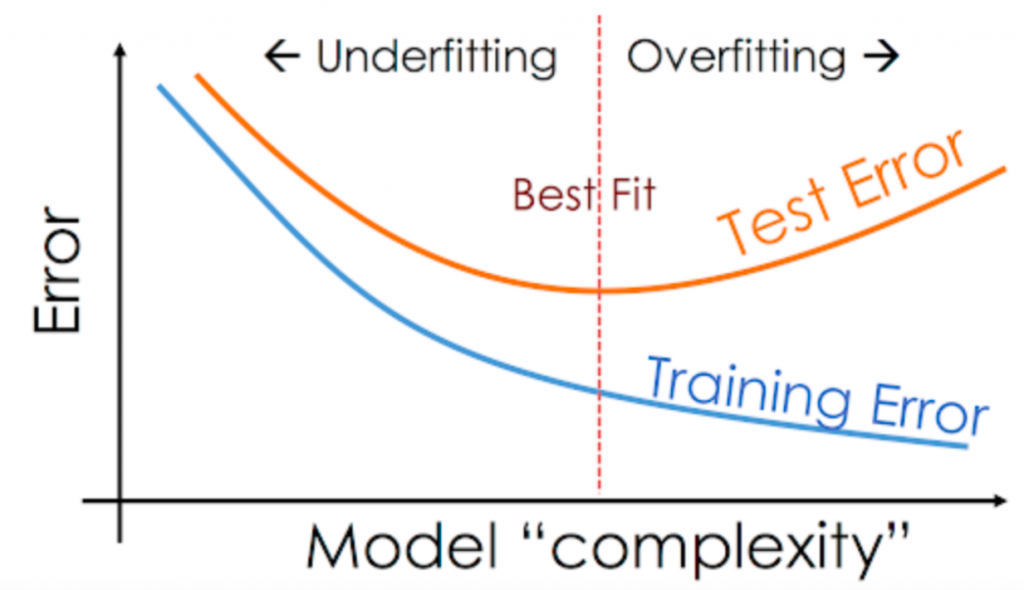Overfitting using higher order linear regression
The goal of this project is to learn about the concept of overfitting using the Higher order linear regression
What is overfitting?
Overfitting is a concept in data science, which occurs when a statistical model fits exactly against its training data. When this happens, the algorithm unfortunately cannot perform accurately against unseen data, defeating its purpose. Source
How is overfitting different from underfitting?
If overtraining or model complexity results in overfitting, then a logical prevention response would be either to pause training process earlier, also known as, “early stopping” or to reduce complexity in the model by eliminating less relevant inputs. However, if you pause too early or exclude too many important features, you may encounter the opposite problem, and instead, you may underfit your model. Underfitting occurs when the model has not trained for enough time or the input variables are not significant enough to determine a meaningful relationship between the input and output variables. Source

The goal of this project was to learn about the concept of overfitting using higher order linear regression.
Here is the link to the Jupyter Notebook
import numpy as np
import matplotlib.pyplot as plt
import pandas as pd
Generate 20 data pairs (X, Y) using y = sin(2piX) + 0.1 * N
We will generate 20 data points (x,y) using y = sin(2piX) + 0.1 * N , X will be generated using uniform distribution and N from the normal gaussian distribution. Further, we will divide them into 10 training set and 10 testing set
Data=[]
X=[]
Y=[]
for i in range(20):
x = np.random.uniform(0,1)
n = np.random.normal()
y = np.sin(2*3.142*x) + (n * 0.1)
X.append(x)
Y.append(y)
Data.append([x,y])
plt.hist(Y)
plt.title('values of y')
plt.show()
plt.hist(X)
plt.title('values of x')
plt.show()
plt.scatter(X,Y)
plt.title('all data points')
plt.xlabel('x')
plt.ylabel('y')
plt.show()



data = np.array(Data)
train_x = np.array(data[:10,:1]).reshape(-1)
train_y = np.array(data[:10,1:2]).reshape(-1)
test_x = np.array(data[10:,:1]).reshape(-1)
test_y = np.array(data[10:,1:2]).reshape(-1)
print('TRAIN_X', train_x)
print('TRAIN_Y', train_y)
print('TEST_X',test_x)
print('TEST_Y',test_y)
TRAIN_X [0.58959875 0.6333789 0.68250115 0.80349817 0.86787229 0.15575273
0.74868447 0.90652823 0.6286243 0.47648693]
TRAIN_Y [-0.42867108 -0.83522043 -0.8565866 -1.01694313 -0.70650818 0.87004055
-0.80323613 -0.59228315 -0.75109396 0.40455545]
TEST_X [0.59069239 0.04043644 0.53744204 0.22990134 0.10946096 0.5695794
0.03354012 0.22669712 0.05717719 0.08498028]
TEST_Y [-0.4615664 0.27488626 -0.13278931 0.96837151 0.71550714 -0.43112478
0.12024006 1.01562863 0.39091251 0.65209704]
Using root mean square error, find weights of polynomial regression for order is 0, 1, 3, 9
Using pytorch and loss function we would generate the weights and adjust the weight in each iteration when the loss is decreasing. Refered from class module under ANN, Lecture 04_ Back-propagation and PyTorch autograd.pdf page 27 - 33
POLYNOMIAL REGRESSION ORDER ZERO
w0 = Variable(torch.Tensor([1.0]), requires_grad=True) # Any random value
newX = []
weight0=[0,0,0,0,0,0,0,0,0,0]
RMSETRAIN=[]
def forward(x):
return w0
# + w2 * x * x + w3 + x * x * x
def loss(x,y):
ycap = forward(x)
return (ycap - y).pow(2).sum()
for epoch in range(100):
suml=0
i=0
for xval, yval in zip(train_x, train_y):
i+=1
l = loss(xval,yval)
suml+=l.data.numpy()
l.backward()
w0.data = w0.data - 0.01 * w0.grad.data
w0.grad.data.zero_()
suml=suml/i
suml = np.sqrt(suml)
print('RMSE = ', suml)
RMSETRAIN.append(suml)
print('WIEGHT ZERO = ' ,w0)
weight0[0]= w0
print("predict (before training)", train_x[0], forward(train_x[0]))
print("predict (before training)",train_x[1] , forward(train_x[1]))
print("predict (before training)", train_x[2], forward(train_x[2]))
print("predict (before training)", train_x[3], forward(train_x[3]))
print("predict (before training)",train_x[4] , forward(train_x[4]))
print("predict (before training)", train_x[5], forward(train_x[5]))
print("predict (before training)", train_x[6], forward(train_x[6]))
print("predict (before training)",train_x[7] , forward(train_x[7]))
print("predict (before training)", train_x[8], forward(train_x[8]))
print("predict (before training)", train_x[9], forward(train_x[9]))
plt.scatter(train_x,train_y,c='r')
plt.plot(X0,newX)
plt.title('polynomial regression order 0')
plt.xlabel('x')
plt.ylabel('y')
plt.show()
RMSE = 0.5893791412888717
WIEGHT ZERO = tensor([-0.4597], requires_grad=True)
predict (before training) 0.5895987509966687 tensor([-0.4597], requires_grad=True)
predict (before training) 0.6333788950558974 tensor([-0.4597], requires_grad=True)
predict (before training) 0.682501152563854 tensor([-0.4597], requires_grad=True)
predict (before training) 0.8034981693828217 tensor([-0.4597], requires_grad=True)
predict (before training) 0.8678722887659936 tensor([-0.4597], requires_grad=True)
predict (before training) 0.15575272665283768 tensor([-0.4597], requires_grad=True)
predict (before training) 0.7486844719729087 tensor([-0.4597], requires_grad=True)
predict (before training) 0.9065282311302156 tensor([-0.4597], requires_grad=True)
predict (before training) 0.6286242975627008 tensor([-0.4597], requires_grad=True)
predict (before training) 0.47648692943445026 tensor([-0.4597], requires_grad=True)

Observation
We can observe that when m = 0 we get a constant function which is represented by blue line. As we can see that blue line is not a good approximation for the underling scatter points of original sin function. This would lead to large error on training set so it cannot be good approximation to test set. The analysis of the graph shows the model is prone to underfit.Underfitting is the phenomenon that occurs when a model is not complex enough to actually model the true function
POLYNOMIAL REGRESSION ORDER ONE
w0 = Variable(torch.Tensor([1.0]), requires_grad=True) # Any random value
w1 = Variable(torch.Tensor([1.0]), requires_grad=True) # Any random value
newX = []
weight1=[0,0,0,0,0,0,0,0,0,0]
def forward(x):
return w0 + w1 * x
def loss(x,y):
ycap = forward(x)
return (ycap - y).pow(2).sum()
for epoch in range(100):
suml=0
i=0
for xval, yval in zip(train_x, train_y):
i+=1
l = loss(xval,yval)
suml+=l.data.numpy()
l.backward()
w0.data = w0.data - 0.01 * w0.grad.data
w0.grad.data.zero_()
w1.data = w1.data - 0.01 * w1.grad.data
w1.grad.data.zero_()
RMSE = 0.41960772035269017
WIEGHT ZERO = tensor([0.2134], requires_grad=True)
WEIGHT one = tensor([-1.0722], requires_grad=True)
predict (before training) 0.5895987509966687 tensor([-0.4187], grad_fn=<AddBackward0>)
predict (before training) 0.6333788950558974 tensor([-0.4657], grad_fn=<AddBackward0>)
predict (before training) 0.682501152563854 tensor([-0.5183], grad_fn=<AddBackward0>)
predict (before training) 0.8034981693828217 tensor([-0.6481], grad_fn=<AddBackward0>)
predict (before training) 0.8678722887659936 tensor([-0.7171], grad_fn=<AddBackward0>)
predict (before training) 0.15575272665283768 tensor([0.0464], grad_fn=<AddBackward0>)
predict (before training) 0.7486844719729087 tensor([-0.5893], grad_fn=<AddBackward0>)
predict (before training) 0.9065282311302156 tensor([-0.7585], grad_fn=<AddBackward0>)
predict (before training) 0.6286242975627008 tensor([-0.4606], grad_fn=<AddBackward0>)
predict (before training) 0.47648692943445026 tensor([-0.2975], grad_fn=<AddBackward0>)

observation
We can observe that when m = 1 we get a polynomial equation y(x,w) = W0 + w1x where w0 is our baise and w1 is the slope of the estimated signal which is represented by blue line. We can see that the line is still not a good approximation of the underline scatter points of original sin function. This would also give high error on the training data and the model is prone to underfit.
POLYNOMIAL REGRESSION ORDER THREE
import torch
from torch import nn,optim
from torch.autograd import Variable
###REFRENCED FROM Lecture 04_ Back-propagation and PyTorch autograd.pdf ###
w0 = Variable(torch.Tensor([1.0]), requires_grad=True) # Any random value
w1 = Variable(torch.Tensor([1.0]), requires_grad=True) # Any random value
w2 = Variable(torch.Tensor([1.0]), requires_grad=True) # Any random value
w3 = Variable(torch.Tensor([1.0]), requires_grad=True) # Any random value
w4 = Variable(torch.Tensor([1.0]), requires_grad=True) # Any random value
w5 = Variable(torch.Tensor([1.0]), requires_grad=True) # Any random value
newX = []
suml=0
i=0
lostlist=[]
weight3=[0,0,0,0,0,0,0,0,0,0]
def forward(x):
return w0 + w1 * x + w2 * x * x + w3 * x * x * x
def loss(x,y):
ycap = forward(x)
return (ycap - y).pow(2).sum()
for epoch in range(100):
suml=0
i=0
for xval, yval in zip(train_x, train_y):
i+=1
l = loss(xval,yval)
suml+=l.data.numpy()
l.backward()
w0.data = w0.data - 0.01 * w0.grad.data
w0.grad.data.zero_()
w1.data = w1.data - 0.01 * w1.grad.data
w1.grad.data.zero_()
w2.data = w2.data - 0.01 * w2.grad.data
w2.grad.data.zero_()
w3.data = w3.data - 0.01 * w3.grad.data
w3.grad.data.zero_()
WIEGHT ZERO = tensor([0.3546], requires_grad=True)
WEIGHT one = tensor([-0.7806], requires_grad=True)
WEIGHT TWO tensor([-0.5524], requires_grad=True)
WEIGHT THREE tensor([-0.1894], requires_grad=True)
RMSE = 0.3875159033465206
predict (before training) 0.5895987509966687 tensor([-0.3365], grad_fn=<AddBackward0>)
predict (before training) 0.6333788950558974 tensor([-0.4096], grad_fn=<AddBackward0>)
predict (before training) 0.682501152563854 tensor([-0.4957], grad_fn=<AddBackward0>)
predict (before training) 0.8034981693828217 tensor([-0.7275], grad_fn=<AddBackward0>)
predict (before training) 0.8678722887659936 tensor([-0.8627], grad_fn=<AddBackward0>)
predict (before training) 0.15575272665283768 tensor([0.2189], grad_fn=<AddBackward0>)
predict (before training) 0.7486844719729087 tensor([-0.6189], grad_fn=<AddBackward0>)
predict (before training) 0.9065282311302156 tensor([-0.9481], grad_fn=<AddBackward0>)
predict (before training) 0.6286242975627008 tensor([-0.4014], grad_fn=<AddBackward0>)
predict (before training) 0.47648692943445026 tensor([-0.1633], grad_fn=<AddBackward0>)

Observation
We can observe that when m = 3 we get a polynomial equation y(x,w) = W0 + w1x + w2x^2 + w3x^3. So now we can see that the blue curve is starting to be quit a good approximation to the underline scatter points of original sin function. Even though there are error on the training data but these error would be less that the error by the linear curve and constant curve.
POLYNOMIAL REGRESSION ORDER NINE
w0 = Variable(torch.Tensor([1.0]), requires_grad=True) # Any random value
w1 = Variable(torch.Tensor([1.0]), requires_grad=True) # Any random value
w2 = Variable(torch.Tensor([1.0]), requires_grad=True) # Any random value
w3 = Variable(torch.Tensor([1.0]), requires_grad=True) # Any random value
w4 = Variable(torch.Tensor([1.0]), requires_grad=True) # Any random value
w5 = Variable(torch.Tensor([1.0]), requires_grad=True) # Any random value
w6 = Variable(torch.Tensor([1.0]), requires_grad=True) # Any random value
w7 = Variable(torch.Tensor([1.0]), requires_grad=True) # Any random value
w8 = Variable(torch.Tensor([1.0]), requires_grad=True) # Any random value
w9 = Variable(torch.Tensor([1.0]), requires_grad=True) # Any random value
newX = []
weight9=[0,0,0,0,0,0,0,0,0,0]
def forward(x):
return w0 + w1 * x + w2 * x * x + w3 * x **3 + w4 *x **4 + w5* x **5 + w6 * x**6 + w7 *x**7 + w8 * x **8 + w9 + x **9
def loss(x,y):
ycap = forward(x)
return (ycap - y).pow(2).sum()
for epoch in range(100):
suml=0
i=0
for xval, yval in zip(train_x, train_y):
i+=1
l = loss(xval,yval)
suml+=l.data.numpy()
l.backward()
w0.data = w0.data - 0.01 * w0.grad.data
w0.grad.data.zero_()
w1.data = w1.data - 0.01 * w1.grad.data
w1.grad.data.zero_()
w2.data = w2.data - 0.01 * w2.grad.data
w2.grad.data.zero_()
w3.data = w3.data - 0.01 * w3.grad.data
w3.grad.data.zero_()
w4.data = w4.data - 0.01 * w4.grad.data
w4.grad.data.zero_()
w5.data = w5.data - 0.01 * w5.grad.data
w5.grad.data.zero_()
w6.data = w6.data - 0.01 * w6.grad.data
w6.grad.data.zero_()
w7.data = w7.data - 0.01 * w7.grad.data
w7.grad.data.zero_()
w8.data = w8.data - 0.01 * w8.grad.data
w8.grad.data.zero_()
w9.data = w9.data - 0.01 * w9.grad.data
w9.grad.data.zero_()
WIEGHT ZERO = tensor([0.3153], requires_grad=True)
WEIGHT one = tensor([-0.9401], requires_grad=True)
WEIGHT TWO tensor([-0.8478], requires_grad=True)
WEIGHT THREE tensor([-0.5631], requires_grad=True)
WEIGHT FOUR tensor([-0.2890], requires_grad=True)
WEIGHT FIVE tensor([-0.0590], requires_grad=True)
WEIGHT SIX tensor([0.1268], requires_grad=True)
WEIGHT SEVEN tensor([0.2754], requires_grad=True)
WEIGHT EIGHT tensor([0.3943], requires_grad=True)
WEIGHT NINE tensor([0.3153], requires_grad=True)
RMSE = 0.29434764447373624
predict (before training) 0.5895987509966687 tensor([-0.3465], grad_fn=<AddBackward0>)
predict (before training) 0.6333788950558974 tensor([-0.4545], grad_fn=<AddBackward0>)
predict (before training) 0.682501152563854 tensor([-0.5739], grad_fn=<AddBackward0>)
predict (before training) 0.8034981693828217 tensor([-0.8027], grad_fn=<AddBackward0>)
predict (before training) 0.8678722887659936 tensor([-0.8224], grad_fn=<AddBackward0>)
predict (before training) 0.15575272665283768 tensor([0.4612], grad_fn=<AddBackward0>)
predict (before training) 0.7486844719729087 tensor([-0.7180], grad_fn=<AddBackward0>)
predict (before training) 0.9065282311302156 tensor([-0.7669], grad_fn=<AddBackward0>)
predict (before training) 0.6286242975627008 tensor([-0.4428], grad_fn=<AddBackward0>)
predict (before training) 0.47648692943445026 tensor([-0.0818], grad_fn=<AddBackward0>)

Observation
Now if we keep on increasing the order of polynomial we should get better approximation. But if we increase the order to complex, Here M = 9 we can see that the blue curve starts to oscillate on each of the training data. so if we start increasing the order the error on the training set exactly becomes zero so the blue curve would give perfect fit for the training data points. But this is would not be good approximation of the under line true sin function and where ever we plug in a new data point it would fail to produce correct prediction. The model would hence be overfit, Overfitting is the opposite of underfitting, where a model is too complex for the data being modeled and thus additional artifacts such as noise may end up affecting the prediction more than the true function
Displaying weights
# https://www.geeksforgeeks.org/creating-tables-with-prettytable-library-python/
from prettytable import PrettyTable
pt = PrettyTable()
pt.add_column('',['w0','w1','w2','w3','w4','w5','w6','w7','w8','w9'])
pt.add_column('Degree zero' ,weight0)
pt.add_column('Degree one' ,weight1)
pt.add_column('Degree three' ,weight3)
pt.add_column('Degree nine' ,weight9)
print(pt)

Draw train error vs test error
degree=[0, 1, 3, 9]
plt.plot(degree,RMSETRAIN)
plt.scatter(degree,RMSETRAIN)
plt.plot(degree,RMSETEST, c='r')
plt.scatter(degree,RMSETEST, c='r')
plt.title('Train error')
plt.xlabel('MODEL ORDER')
plt.ylabel('RMSE')
plt.show()

generate 100 more data and fit 9th order model and draw fit
X100=[]
Y100=[]
data100=[]
for i in range(100):
x100 = np.random.uniform(0,1)
n100 = np.random.normal(0,1)
y100 = np.sin(2*3.142*x100) + (n100 * 0.1)
X100.append(x100)
Y100.append(y100)
showing values of Y : [0.9915310383016898, 0.6601530950039405, 0.8302926897202694, 0.807257458487882, 0.7993569586685612, 0.6229643620400901, 0.7617517712697491, 0.9491050312211964, 0.4018684705195825, 0.43372615084685595, 0.7908144553988931, 0.8793281411042071, 0.362248774785379, 0.6130696388456689, 0.267590470615112, 0.9869726681329188, 0.7272330576083631, 0.6895316154549552, 0.29622752992877444, 0.22788492571596564, 0.04105965252442478, 0.6128557181915981, 0.024110431331409887, 0.7984688553675587, 0.45131447771449995, 0.3079111642258555, 0.13406944702152834, 0.698702628026026, 0.24485544327608266, 0.7442756716777882, 0.8376810497362471, 0.7045018082452233, 0.9284376127173981, 0.34912337762101064, 0.7916612978680062, 0.7065372496819562, 0.8704252511259509, 0.6420527160434791, 0.8622818841128475, 0.9429060728590494, 0.753204674490053, 0.938802432970327, 0.784932845571438, 0.5316382688190833, 0.29043603091303294, 0.17698505040488344, 0.8348847415408234, 0.9166258843400861, 0.8472036035630466, 0.3905059599566979, 0.3465719587014079, 0.46112684607091947, 0.7854898370121638, 0.30662742265241916, 0.4250693233174295, 0.9171761166240752, 0.49523437398237724, 0.7285393254537599, 0.7693318003252934, 0.6010777197503303, 0.3619087979595088, 0.5531063508054782, 0.20574627901121034, 0.8683999433656069, 0.034465842308171846, 0.02671288683598172, 0.5890981399967247, 0.7657816182253613, 0.35729856529779924, 0.7920593043901111, 0.4013897962811759, 0.3438041531337658, 0.8667669158058195, 0.24376382472048652, 0.7683475170574577, 0.316652331900387, 0.6311088660902404, 0.4080786141064495, 0.11080582362975988, 0.8289716970382638, 0.940768411574112, 0.81342419691067, 0.8592882785840164, 0.5884321245352222, 0.8453904667881861, 0.8786884312693236, 0.9724864347261638, 0.2423496459194936, 0.04549130345087449, 0.36090522532820146, 0.2725918243249946, 0.6407128572658558, 0.33029273916484403, 0.5338810745096708, 0.7822493376352905, 0.39649335289417953, 0.4907556774389715, 0.14799142304076418, 0.03313133781589539, 0.23869899648295978]

showing values of X : [-0.10453153748715191, -1.0400363645303885, -0.8535408947790633, -0.9849054427729056, -0.8611220299615225, -0.8882635269480375, -0.8569227137352726, -0.3127422192193498, 0.473013850176006, 0.2764667565805188, -0.8687785213349634, -0.5653061430857994, 0.8771702928430484, -0.6643703369844021, 0.9691463304145237, -0.14467994128938272, -1.015691652947397, -0.9464153285948337, 1.0249460121830118, 0.9504526864219411, 0.18646315567924213, -0.5296211442281803, 0.20962136927351882, -1.0956211929395931, 0.4635777690957832, 0.9951007731189181, 0.9949321993333462, -0.8367987141726885, 1.0075351586654637, -0.9417768959405749, -0.9110444339552564, -0.9618633777889404, -0.5615309932198858, 0.9724191895070544, -1.0779062765583833, -1.0327737298810555, -0.6250414756064447, -0.9122427329695214, -0.7674787005251035, -0.32131562833499794, -0.8044670488660386, -0.470588560627615, -0.9553369124241687, -0.21383558093423935, 0.8921975217049699, 0.8534203856479496, -0.6623139891215526, -0.5827129394978314, -0.7127887703798769, 0.7075948392598367, 0.975168940862966, 0.19592379139089705, -1.0442516046751604, 0.8920884358523539, 0.3763145634286107, -0.543308029363738, 0.05521967578868045, -1.0070899812220597, -0.7881939276573322, -0.5578236061621806, 0.8664265208975337, -0.24865552180913142, 1.0994899460745946, -0.7341768270858002, 0.4215334310275749, 0.07957725340608364, -0.6013258570059632, -0.9404504603257546, 0.8643994029930415, -1.028584296088671, 0.4806511063712019, 0.7940037925261993, -0.7731529984390735, 1.0048579779449525, -0.8018590993333246, 0.7797962989312418, -0.6326914472403491, 0.5537699068554518, 0.7057969925876186, -0.8885157175122426, -0.27894037904179353, -0.8822509413279913, -0.6820549318073819, -0.5076906443216823, -0.8512910234504406, -0.7378269497928828, -0.188515875454808, 1.1048413034926456, 0.3157730562348591, 1.0014861114719749, 0.9699416435127447, -0.7132913654616275, 0.9146376217358693, -0.1587425086977783, -1.0209293507307762, 0.6566603916085945, 0.13442770783736863, 0.7685847024590746, 0.14824952977866918, 0.9368117632693251]


X0 = np.linspace(0,1,100)
for x in X0:
newX.append(forward(x).detach())
plt.scatter(X100,Y100,c='r')
plt.plot(X0,newX)
plt.title('polynomial regression order 9')
plt.xlabel('x')
plt.ylabel('y')
plt.show()

observation
Now if we increase the amount of data set, graph above that the model takes on a form much more similar to the sin function than previously with less data points.
Challenges faced:
Initially I struggled with implimenting gradient descent on different polynomial order. I started with manually writing the gradient decent d loss by d w for each polynomial order, but [this blog]https://discuss.pytorch.org/t/rmse-loss-function/16540 and lecture slides (Lecture 04_ Back-propagation and PyTorch autograd.pdf) helped me understand the concept and how to implement it.
I was struggling to understand the different polynomial regression order and how they fit the given sin funtion , but [This video]https://www.youtube.com/watch?v=4JQR9k2OXcw&list=PLL2uuAdM_XwwOcFF7TCYkRTC6WuNpNOdu&index=8 help me understand the concept in much detail.
Doing this project helped clarify my concepts of overfitting and discover a way to prevent it from happening.
References:
[2] https://www.ibm.com/cloud/learn/overfitting
[3] https://www.youtube.com/watch?v=4JQR9k2OXcw
[4] https://www.geeksforgeeks.org/python-implementation-of-polynomial-regression/
[5] Lecture 04_ Back-propagation and PyTorch autograd.pdf in class module ANN
[6] https://www.geeksforgeeks.org/creating-tables-with-prettytable-library-python/
[7] https://discuss.pytorch.org/t/rmse-loss-function/16540 l